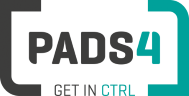
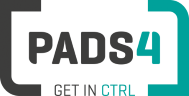
PADS4 Installation Manual
Important:This installation applies to a new system to install the latest PADS4 Client 2020.1 build. It is of vital importance that you do not install the PADS4 Foundation 2020.1 build on a workstation / Viewer PC. This will corrupt the functionality of your workstation / Viewer PC, as this would result in setting up the configuration as a Server PC.
If you want to install or upgrade PADS4 Server, please check the How to install PADS4 Server or How to update PADS4 Server page.
With PADS4 version 2020.1 the installation process has changed. Please check out this page for more information about the changes.
Download the PADS4 Client setup software from *http://go.pads4.com/?fwlink=1011
Note: check the properties of the executable as Windows tends to block the file, you can unblock it by checking the unlock checkbox and confirm with OK.
Execute the PADS4 Clients.exe installation file as an Administrator and choose one of the available languages.
Verify that Version 2020.1 or higher is to be updated/installed and press Next..png)
The system is now ready to update. Click Update to start the upgrade process.
Once the upgrade is finished, you will receive a message stating that the PADS4 Clients has been successfully upgraded.
When successfully upgraded, PADS4 Clients should show the "PADS4 Clients has been successfully installed'' message.